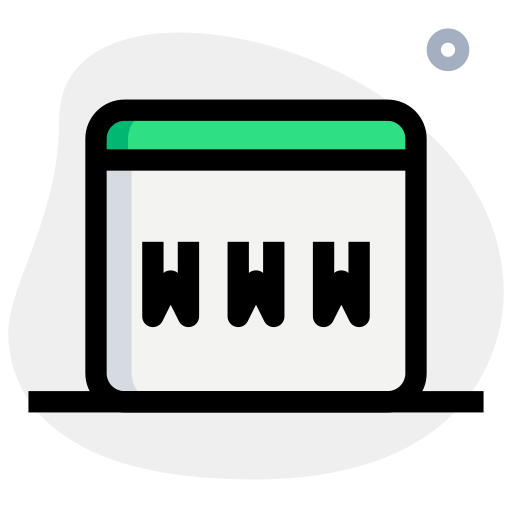EMAIL SETUP ON YOUR PERSONAL COMPUTER:
This is the information you will need to use when setting up your email accounts on personal computers.
Information required to set up email accounts includes the following:
Incoming Mail Server (POP3): mail.YOUR_DOMAIN.ae
Outgoing Mail Server (SMTP): mail.YOUR_DOMAIN.ae
Please replace YOUR_DOMAIN with your actual domain name you are using for your email.
Username is the full email address including the @your_domain.ae
Password is the password you set when you created the account in cPanel > Mail > Add/Remove/Manage Accounts
Secure Password Authentication (SPA) should be off.
In Outlook, you will also need to select “More Settings”, and look at the following:
– On the Outgoing Server tab, select “My outgoing server (SMTP) requires authentication”, and set to “Use same settings as my incoming mail server”.
Your Server Port Numbers should also be examined. The incoming port shouldn’t need a change, but your outgoing port should be 25. In Outlook, this is on the “Advanced” tab, in “More Settings”