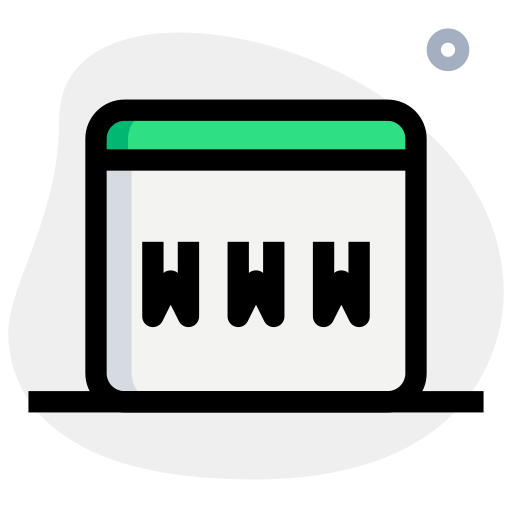Backing up your database regularly is a good idea and should be done. This guide will walk you through the process and help you create a backup (dump) of your database using phpMyAdmin. To do this, you will need to be logged in to the TASJEEL.AE cPanel and click on the phpMyAdmin icon.
- Select the database you wish to backup in the drop-down database selection box on the left
- Click the Export Tab towards the top of the interface. This will take you to the Export page with a lot of options
- Click “Select All”. This ensures that all the tables in the database is included.
- Select “SQL” in the Export box
- Ensure that “Structure” is selected, then make sure the “Add Auto_Increment” and “Enclose Table and Field Name with Backquotes” boxes are ticked.
- Make sure “Data is selected, check “Hexadecimal for Binary Field” and set the Export type to “Insert”.
- Select “Save as File” then click “Go”. You will be prompted to save the database to your computer.