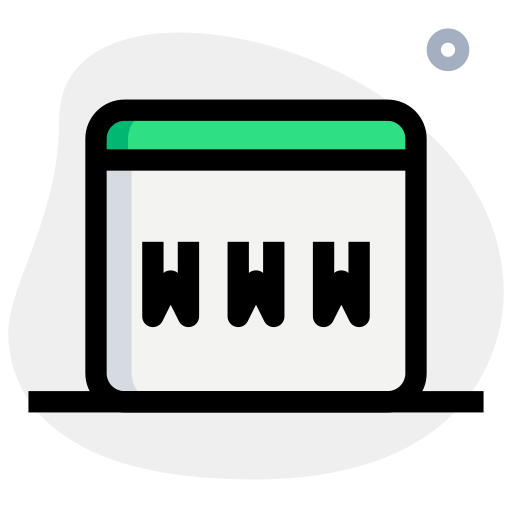Transferring a .com, .net, .info etc. from Bluehost to tasjeel.ae
Navigate to Bluehost’s control panel
- Unlock your domain name from the domain management section
- Pause or Cancel Domain Privacy (if you have it enabled)
- Request from Bluehost support an EPP code (or auth code)
- Verify your domain contact details are correct and up to date as the code will be sent to the registered email address for the domain name
- Go to tasjeel.ae’s domain transfer page
- Enter your domain in the Domain name field and the EPP code (authcode)
- Click Add to Cart
- The domain transfer will be added to your basket. The cost includes a one year extention to your domain’s expiry date
- If you’re an existing customer login to your tasjeel.ae client area, otherwise create a new account
- Once the transfer has been intiated, we’ll send an email to the registrant and admin email address asking for the EPP code (authcode)
- We’ll also send an email to the registrant and admin email address asking for the transfer to be authorised. Once authorised, the transfer will take up to 5 days to complete
- If the transfer isn’t authorised it’ll time out after seven days and the process will need to be re-started
Please note: the speed of the transfer relies on how quickly you authorise the emails that are sent to the registered owner and admin contacts on the domain