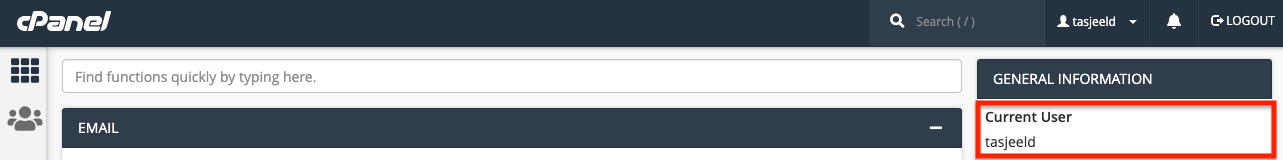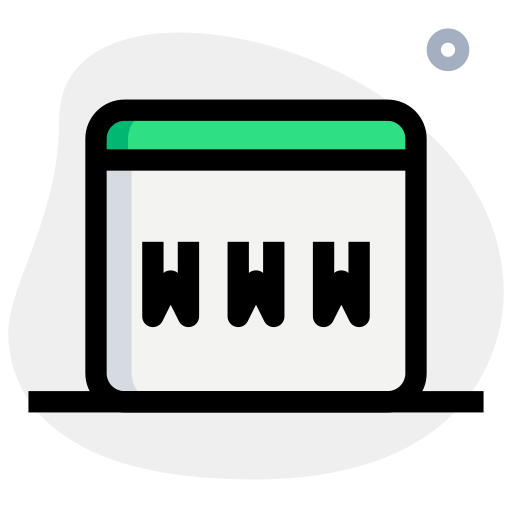If you use a wrong password more than five times within 5 minutes, then you will get blocked by our firewall, so don’t try to guess your cPanel password repeatedly.
If you have forgotten your cPanel password, or need to change it, then you can easily reset it yourself, via your Tasjeel Client Area.
- Within your Tasjeel client area – click Services
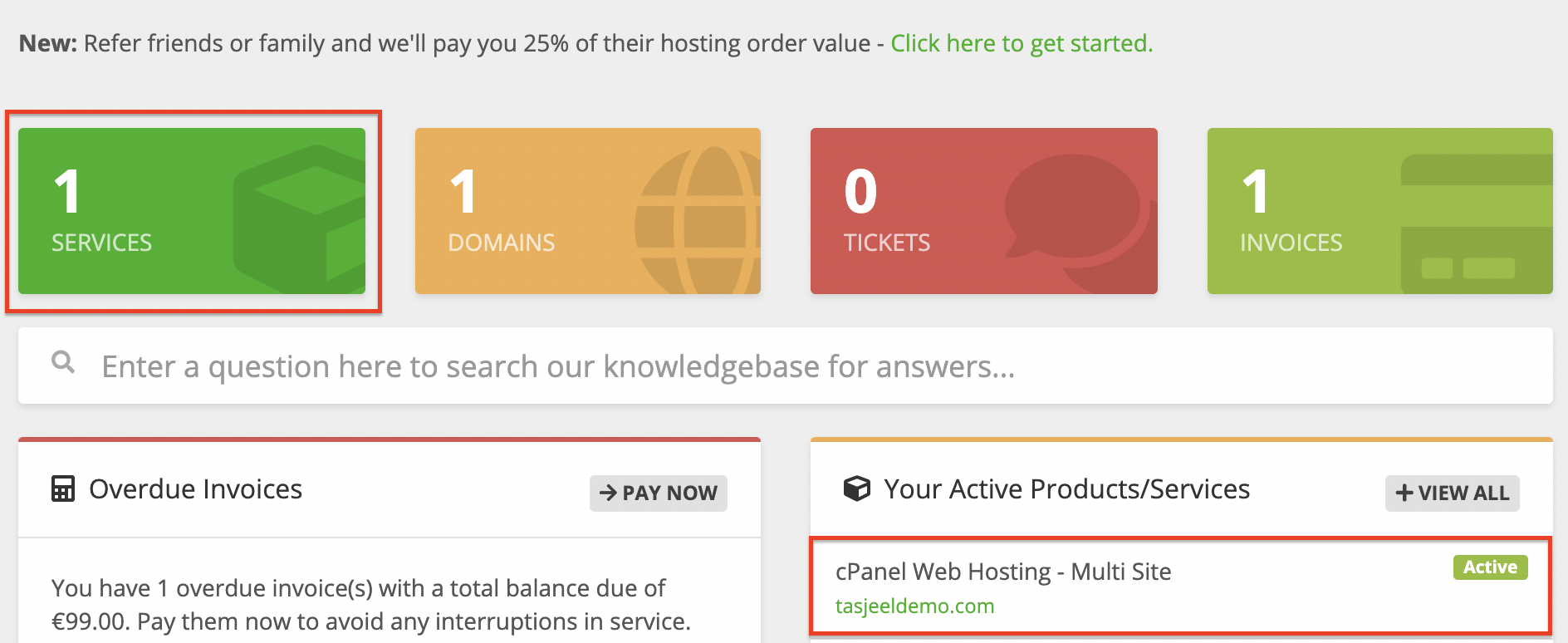
2. On the My Products & Services page, click on your hosting package
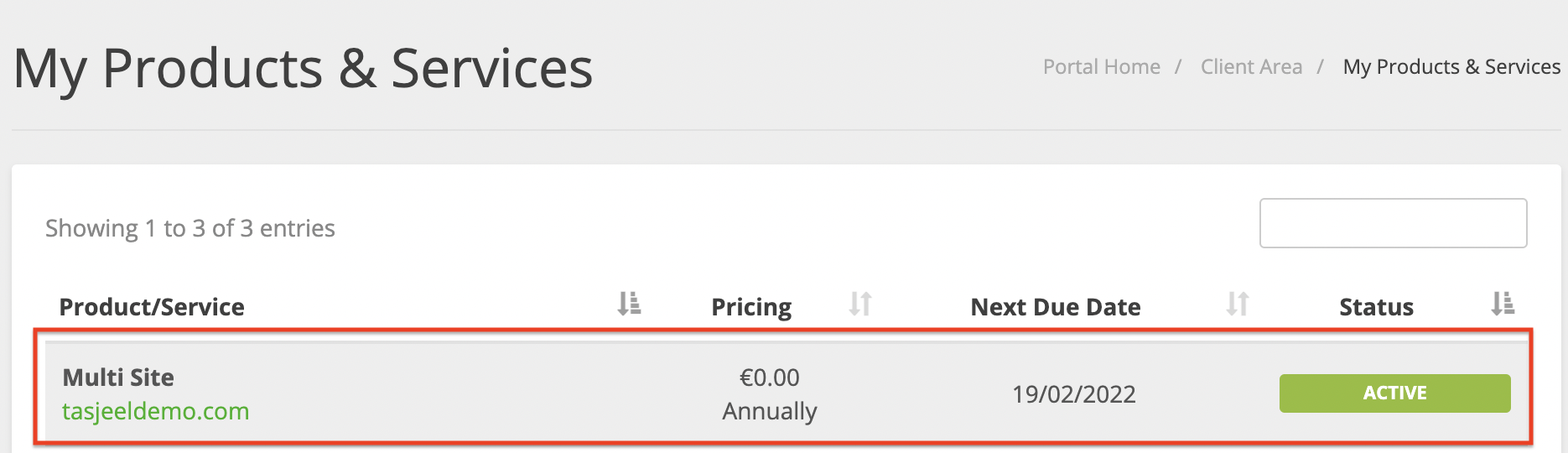
3. Select Change Password from the right-hand Actions menu
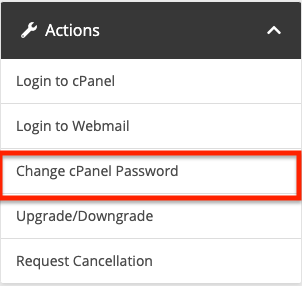
4. Type a new password in the New Password box and enter the same password again in the Confirm New Password box. Click Save Changes to finish.
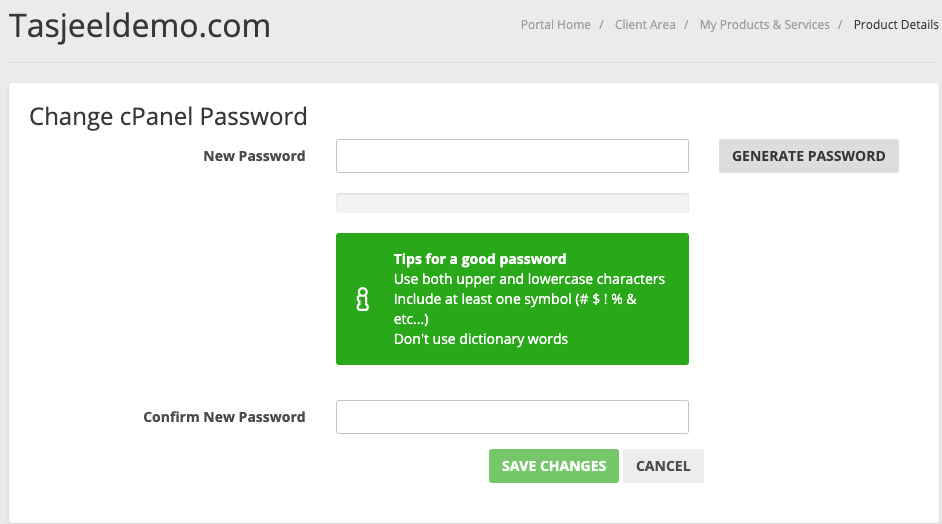
Finding your cPanel Username
If you don’t have your welcome email to hand, you can access a hosting plan’s cPanel via your Tasjeel Client Area or Learn how to login to cPanel.
Once you are in cPanel, your username will be displayed on the right-hand side.