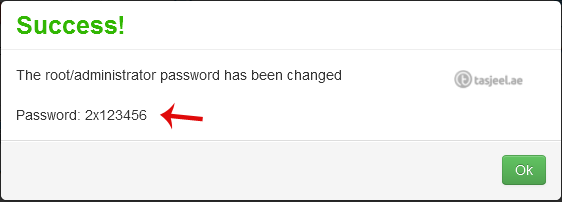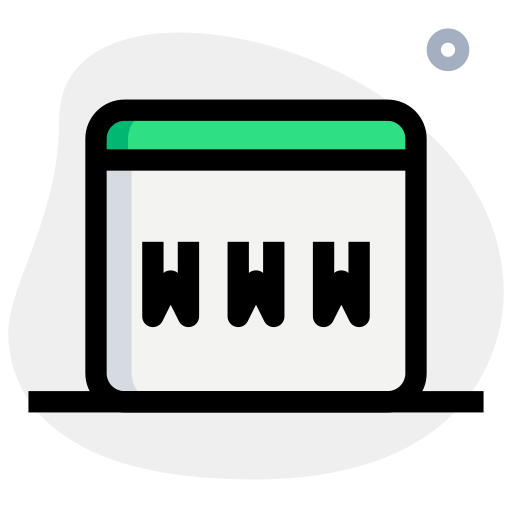You can change the root/admin password of your VPS Operating System using SolusVM
1. Login to your SolusVM Control Panel.
2. If you have multiple VPS, select the appropriate one.
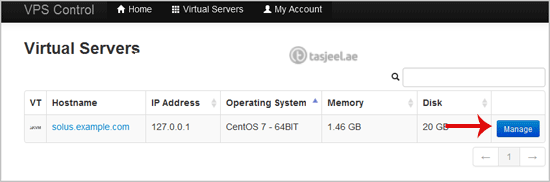
3. Scroll down, and under the “Root/Admin Password” tab, click on “Change“.
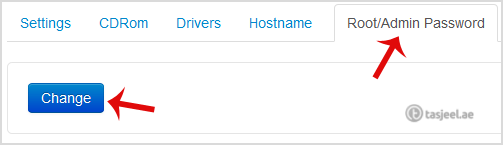
4. It will prompt for a confirmation. Click on “Yes“.
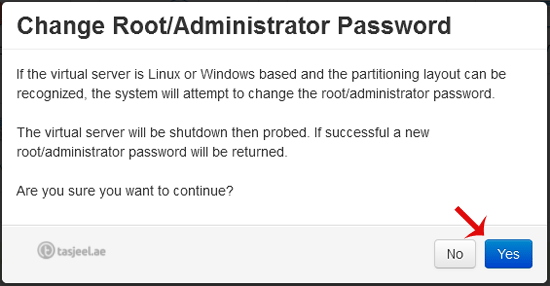
5. It can take some time to change the password and then it will display it. Copy the password to notepad.